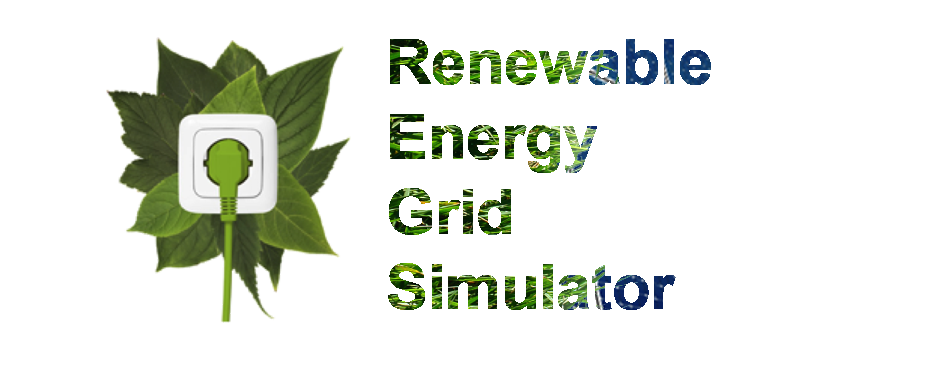Adding a new topology
Adding a new topology requires 2 steps:
- The topology should be added to the topology selector in the GUI.
- The topology itself should be created and added to the folder.
The topology can be added to the selector by adding a new line to the 'String' value of the 'topology_selector' element.
STEP 2 - Creating and saving the topology to the topology folder
The name of the topology should be equal to the name of the file, where ' ' (spaces) and '>' will be replaced by '_'. The name of the file should end with '_topology.m. It the name of the topology in the selector is 'Test 3 BAT>GRID' the name of the file should be 'Test_3_BAT_GRID_topology.m'. The file should be saved to the folder 'REGS/topologies'.